How To Enjoy the Buzz Cut Filter on Different Social Media Apps?

When the filters first came to social media, everyone talked about them. The filters were used in social media selfies and videos frequently. Social media platforms such as Instagram, Snapchat, and TikTok have endless filters to use. These are special effects that make a simple video or picture playful. One of the most used effects is the buzz cut filter, which is readily available on Instagram, Snapchat, and TikTok.
The filter is quite entertaining and funny. It shows your head without hair. In other words, when you get a buzz filter, you will realize how you look bald. Rest assured, this is not your worst nightmare coming true but a virtual dream.
The buzz cut filter was created for Snapchat. Its popularity grew tremendously, and now it is available on other platforms as well.
Understanding the Buzz Cut Filter
You can get buzz-cut filter on Instagram reels. Instagram is the most used social media platform among celebrities and influencers. Thus, the makers constantly add new features to boost engagement. Here is how to use the buzz cut filter on Instagram.
- Download the Instagram application from the App Store and Google Play.
- Launch the Instagram.
- Slide the home screen sideways to upload a story.
- Select REELS from the bottom menu.
- Click on the star icon called Effects. It will launch a long list of effects that you can use on the Instagram application.
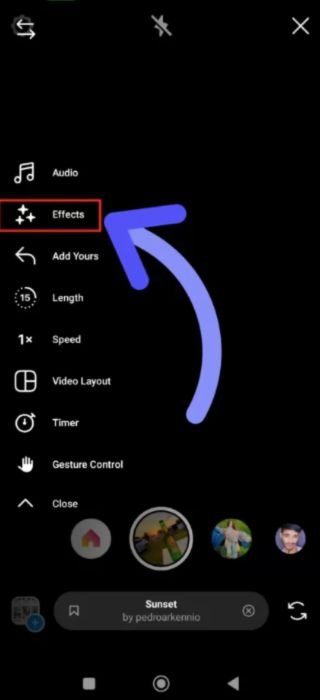
- After the Effect panel is launched, click on the search icon. It is available before the bookmark icon and on the most left hand side of the taskbar.
- Click on the search bar and type in “bald.” Instagram will present the relevant effects with the associated keyword to the buzz cut filter. You can browse the different options or pick the first one. The choice is yours.
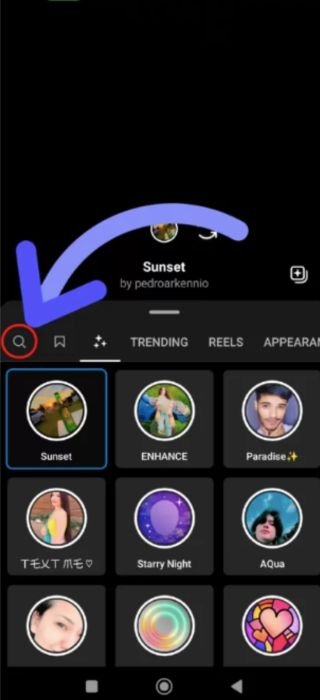
- Click on the Effect you want and aim the camera at yourself or friends. You can start taking videos or pictures. In addition, you can click the Bookmark icon to save the Effect for future use. You will have easy access to it as well.
Snapchat
Did you know you can also use buzz cut filter on Snapchat? The application is famous for disappearing pictures and videos. It maintains utmost privacy. Snapchat is usually used by the newer generations for frequent bursts of entertainment. Continue reading to discover how you can get a buzz-cut filter with the famous yellow ghost icon.
- If you do not have Snapchat, download the application to your iOS or Android phone. The process is simple and quick.
- If you already have the application, launch Snapchat from your smartphone.
- From the initial screen, click on the smiley face icon on the right side of the shutter circle. It will launch filters on Snapchat.
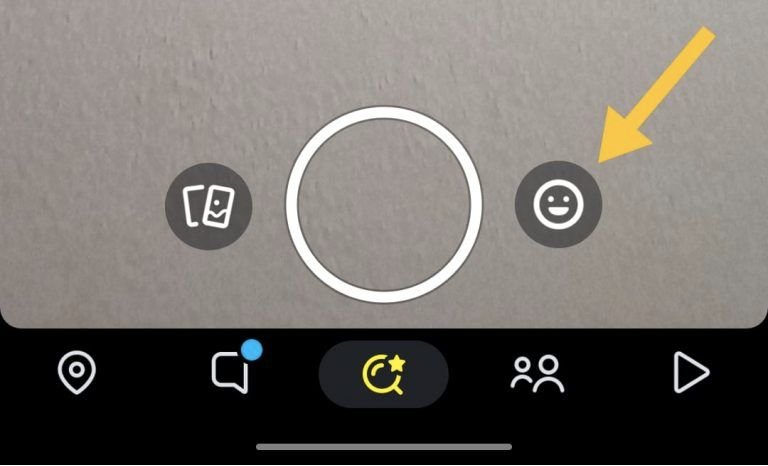
- You can use the blank filter to take a regular picture. On the other hand, scroll the screen upward to launch the Effect Collection.
- Click on the Search bar. Type in bald or buzz cut to look for the filter. You can pick other words that represent the Buzz cut filter.
- From the options, pick the most relevant option. It is called the Bald character.
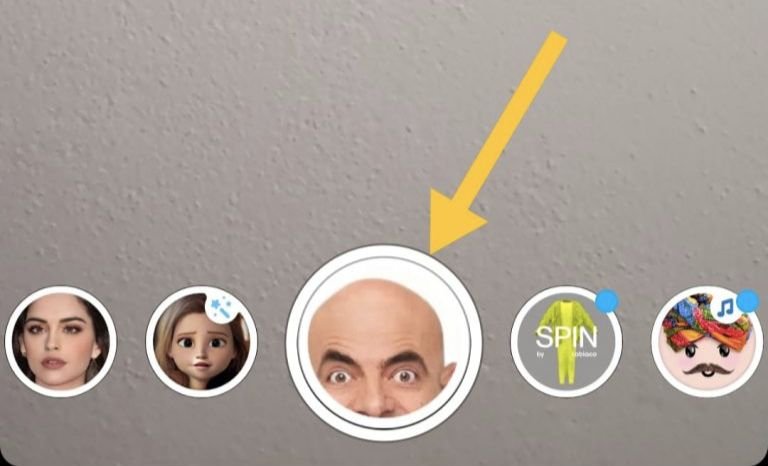
- After the filter is successfully selected, hold the circle icon to make videos with the playful buzz cut filter. Tap on the icon to snap a picture.
- You can save the filter using the heart icon for future use.
- When you are happy, click on the blue arrow icon at the bottom right to send the media to friends and family. You can also upload a buzz cut filter story publicly for 24 hours.
TikTok
You can also get buzz cut filter on TikTok. The Chinese-based application is the most recent addition to social media. TikTok has global users who upload well-choreographed videos to the application. Follow the steps below to use the buzz cut filter on TikTok.
- Download the TikTok application on your Android and Apple phone. The procedure is the same as downloading Instagram and Snapchat.
- Launch the TikTok application on your phone. Click on the rectangular icon with the plus sign in the center of the home screen.

- From the subsequent screen, click on Effects on the left handside. Browse the different filters from the Effect panel.
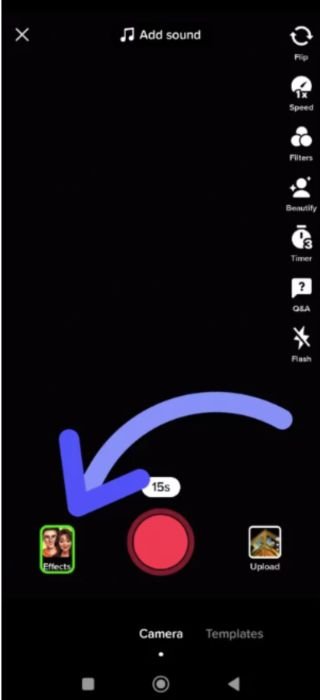
- In the third step, click on the search bar. Use terms like bald or buzz cut to find the relevant filter.
- Now select the filter you want. The effects are mostly the same with the same quality output. However, the best buzz cut filter will have the biggest views. It has been used in worldwide videos as well.
Buzz Cut Filter Issues | the Reasons
There could be many reasons the buzz cut filter is not working on Snapchat, Instagram, and TikTok. Look into the following reasons to fix the issue.
Wi-Fi
If the internet connection is weak, the buzz cut filter may not work. It will skip frames or fail to load. Therefore, ensure the Wi-Fi signals are strong enough to connect to the server properly.
Update
Some individuals do not update applications and then do not recognize why the filters are not working. Therefore, ensure the Snapchat, TikTok, and Instagram on your phone are the latest versions, so you get buzz cut filter.
Restart
If nothing seems to work, you can always start the smartphone. The step will remedy the majority of internal issues you may not existed. However, ensure none of the applications are in use. You must also keep a backup of the sensitive data on your phone as well.
Time to Wrap Up!
We are living in a social media culture where fantasizing about different trends is easy. You can try the buzz cut filter to identify if it looks good on you or not. Hair is an essential component of your appearance, so choose wisely.
A buzz cut is not for everyone. However, it is difficult to look past the trend when you are mesmerized by someone who looks excellent in a haircut that you dislike for yourself. We hope you found the guide on how to get buzz to get helpful information. Subscribe to Techs Pursuit for similar content and leave feedback in the comment section. Click here for an NFT investment guide.
You may also like:










