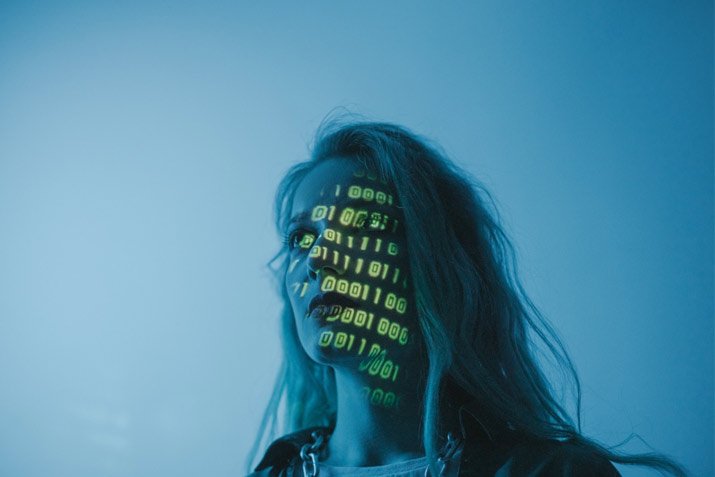How To Secure Your Computer from Online Threats?

Undoubtedly, protecting a computer from online intruders will enhance its performance. However, there are other reasons for keeping it safe too. If you own a business, a computer and network contain sensitive information such as credit card numbers and addresses. A school computer has students’ full names, addresses, and test scores.
All the information is highly sensitive and can be misused if it gets in the wrong hands. Before we learn how to prevent hackers from stealing information, let us learn the hacking types and their motivators.
Here Are a Few Reasons Why Learning How to Prevent a Hacker is Necessary
1. Corporate espionage
Competitors are interested in the events in the market. And since we live in an internet era, hacking has enabled access to unwanted information. The company may hack other companies’ market reports and product development to use them for personal gain. As a result, they step ahead of the competition unfairly.
2. Vandalism meets hacking
A newer concept that describes hacking combined with denting online properties. The hacker may destroy or purposely alter websites, showcasing misleading information for political reasons.
3. Competition
Hackers may sometimes ruin websites and online platforms to throw off their competition. A hacker is not interested if a website is already vandalized. However, the information is extremely valuable to the original hacker.
4. Financial gain
A hacker will usually ask for ransom, or they will release the information publicly. Sometimes it is credit card information. Other times it is client information such as their addresses, complete names, and undeclared profit.
How to Protect Your Computer From Hackers and Viruses?
1. Install a firewall
If you are interested in preventing a hacker, the primary step is installing a firewall. Fortunately, macOS and Windows come with a built-in firewall. It is software intended to separate the terminal from the online, virtual world. A firewall will protect devices and prevent unwanted users from accessing the network.
When users go online, they must check if the firewall is activated. Moreover, you can also purchase firewall services from an internet service provider. The firewall protects the network from hackers, competitors, and other individuals with malicious intentions. In addition, you can also use multiple firewalls for added security.
2. Use an anti-spyware software
Hacker prevention also involves installing anti-spyware software. But first, what is spyware? It is a unique form of software that will preserve and track user’s activity on the computer. Spyware makes it difficult to protect devices because it is technically designed to go unseen. Moreover, spyware is tough to remove too. In addition, its search results will lead to the user interacting with malicious websites.
Most spyware will collect passwords to gain authorized access to emails and networks. Therefore, installing anti-spyware software will eliminate the thread. The strategy ensures robust hacker prevention and real-time protection of sensitive information.
3. Use a strong password
A strong password is a go-to answer how to prevent hackers from stealing information. Unfortunately, a wireless network is easy to penetrate. Therefore, combining letters, numbers, and special characters will keep the network secure. Click here if you want more suggestions to improve your Wi-Fi network performance.
A complex password also uses uppercase and lowercase alphabets. You can also involve symbols. However, place them at the end for easy remembering. Unfortunately, hackers have an array of tools to identify passwords. They will identify an easy password in seconds, which harms users.
4. Do not engage with spam
How to protect your computer from hackers and viruses also involves ignoring spam. These are email messages which sound too attractive to be true. Yet, users still click on the links and download the attachments to discover more about the amazing offer. Initially, spam was very difficult to identify. However, the filters have improved immensely.
The most convincing spam will mimic your friend, business partners, and employees. A common example is receiving a message through your bank. Therefore, keep a strict eye on the source. If you receive a suspicious email, immediately call the source and request authentication.
5. Turn off the computer/network when not in use
Most businesses today are cloud-based and operate virtually. They hire employees across local and international boundaries that work remotely. Unfortunately, this means their systems are always on, making them a prime target for hackers. Consequently, this also means stricter protocols to secure devices.
However, if you are not an internet-based business, you can switch off the technology after office hours. Turn them on the next morning before regular processes begin. The disruption will break the connection the hacker may have built with your connection. Moreover, it will demotivate them to perform mischief as switched-off machinery doesn’t attract them.
6. Use an anti-virus program
Do you find yourself wondering how to prevent a hacker? The most fundamental answer is installing anti-virus software which is different from anti-spyware applications. Numerous anti-virus software in the market offers unique features and personalized price plans. Regardless of choice, the tool will prevent unauthorized access and protect devices successfully.
An anti-virus tool is integral to safeguarding the system and increasing computer performance. In addition to the features, the tool also upgrades to provide new features, such as recognizing viruses through a thumb drive and a flash drive.
7. Prioritize physical security
Besides using virtual controls, the business must also focus on physical security. They must limit employees’ access to areas where sensitive information is ensured. The company can also install high-security systems to segment security entirely in remote spaces. Moreover, introduce biometric measures to access computers. It will successfully protect devices.
Recently, two-factor authentication was also introduced to prevent hackers, card thieves, and other intruders from gaining access to computer systems. Lastly, educate the employees about the potential signs of hacking for a prompt response.
Update software regularly
You can regularly update the software and operating systems to protect your devices from malicious intruders. Software updates introduce new security patches that overcome vulnerabilities in the system.
As a result, hackers cannot steal sensitive information for their exploitation. You can educate yourself and your social circle about the importance of software updates. Thus, everyone stays protected from phishing and online scams. Securing devices is achievable by raising awareness and preventing security incompetencies in the future.
Therefore, you must update the devices regularly to enjoy the latest defenses, which will minimize threats and increase system integrity.
What is the Takeaway?
Remote computers require more effort to protect compared to office-based computers. However, with the successful implementation of security protocols, the user can ensure the information stays safe. Besides the recommendations above, browse the internet safely and do not engage with pirated material.