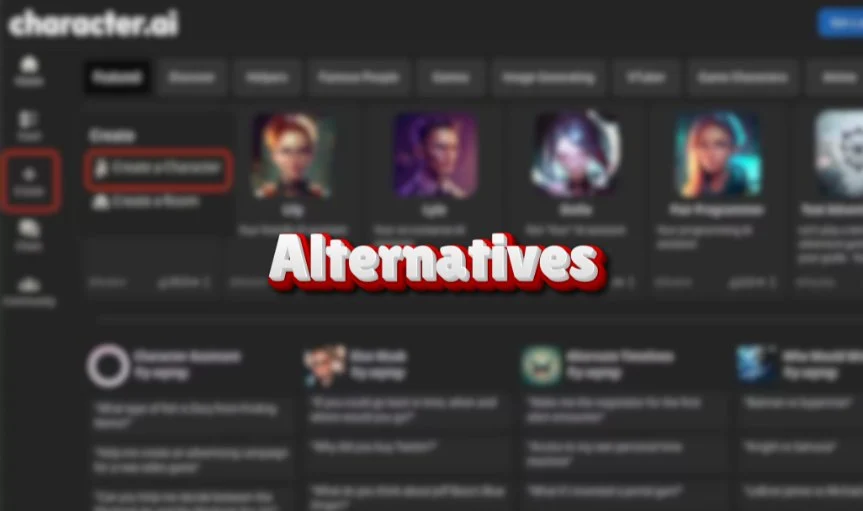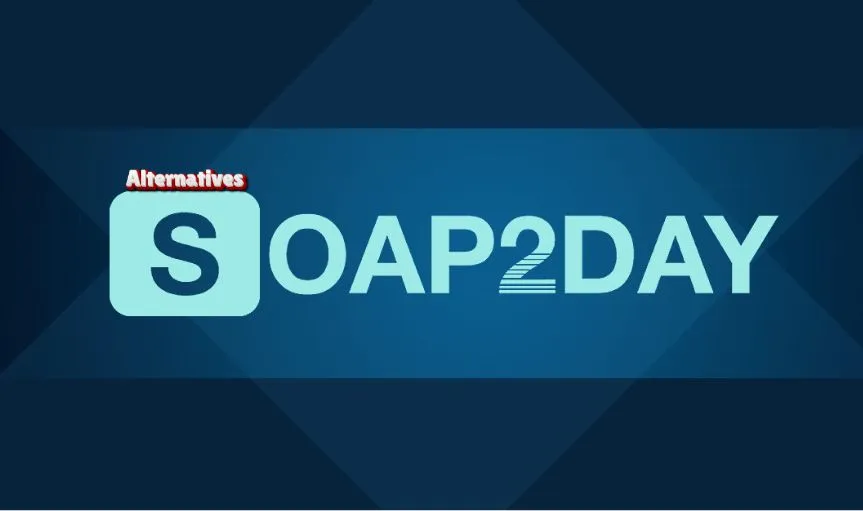10 Best Canva Alternatives for Stunning Graphic Design

Canva has revolutionized the way we create graphics, offering a user-friendly platform with a plethora of design tools. However, it’s not the only player in the game. Whether you’re seeking more advanced features, a different user experience, or a platform better suited to your specific needs, this guide will explore the 10 best Canva alternatives. These platforms provide robust design capabilities that cater to a wide range of users, from seasoned professionals to beginners looking to create eye-catching visuals.
10 Best Canva Alternatives and Competitors in 2024
1. Adobe Spark
Adobe Spark is a powerful design tool from the creators of Photoshop and Illustrator, offering professional-quality graphics, web pages, and video stories with ease.
Pros:
- Seamless integration with other Adobe products
- Extensive library of templates and design assets
- Supports animations and video creation
Cons:
- Limited customization options compared to other Adobe products
- Requires an Adobe account for full functionality
Best For:
Professionals and businesses looking for a quick and easy way to create high-quality graphics and video content with Adobe’s trusted design tools.
Also Read: SmartShort.co Alternatives
2. Crello
Crello is a graphic design tool that offers a Canva-like experience but with some additional features and design options.
Pros:
- Over 30,000 templates across various categories
- Access to animated designs and videos
- Affordable pricing plans
Cons:
- Limited design flexibility compared to more advanced tools
- Occasional performance lags
Best For:
Users who appreciate a Canva-like interface but need more animated design options at an affordable price.
3. Visme
Visme is an all-in-one content creation platform that allows you to create presentations, infographics, reports, and more.
Pros:
- Wide range of templates for various content types
- Built-in analytics to track content performance
- Collaboration features for team projects
Cons:
- Can be overwhelming for beginners due to the vast feature set
- Limited customization in free version
Best For:
Teams and individuals who need a versatile tool for creating various types of content, from infographics to presentations.
4. Figma
Figma is a web-based design tool primarily focused on user interface (UI) and user experience (UX) design, offering powerful collaboration features.
Pros:
- Real-time collaboration with team members
- Extensive plugin support
- Cloud-based, so no software installation required
Cons:
- Steeper learning curve for non-designers
- Focused primarily on UI/UX design rather than general graphic design
Best For:
Design teams and professionals focused on creating and prototyping UI/UX designs with seamless collaboration features.
Must Read: Best Character AI Alternatives
5. PicMonkey
PicMonkey is a photo editing and graphic design tool that provides a balance between simplicity and functionality.
Pros:
- Easy-to-use photo editing tools
- Integration with cloud storage services like Dropbox and Google Drive
- Variety of templates for social media, ads, and more
Cons:
- Limited vector graphic support
- Some advanced features require a premium subscription
Best For:
Social media marketers and small businesses needing a simple yet effective tool for photo editing and graphic design.
6. Snappa
Snappa is a design tool tailored for creating online graphics quickly and easily, with a focus on social media content.
Pros:
- Intuitive drag-and-drop interface
- Extensive library of stock photos and templates
- Fast design process with minimal learning curve
Cons:
- Limited customization options for advanced users
- Smaller selection of templates compared to Canva
Best For:
Social media managers and bloggers who need to create engaging online graphics quickly without advanced design skills.
7. Stencil
Stencil is a graphic design tool focused on speed and simplicity, making it ideal for quick content creation.
Pros:
- Extremely fast and easy to use
- Large selection of royalty-free stock images and icons
- Browser extension for quick access
Cons:
- Limited advanced design features
- Smaller template library compared to other tools
Best For:
Content creators and marketers who need to produce quick, professional-looking graphics with minimal effort.
8. BeFunky
BeFunky is a versatile tool that combines photo editing, collage making, and graphic design into one platform.
Pros:
- Comprehensive photo editing features
- Easy-to-use collage maker
- Access to a wide range of design templates
Cons:
- User interface can feel cluttered
- Some features are locked behind a paywall
Best For:
Individuals looking for a combination of photo editing, collage creation, and basic graphic design in one tool.
9. RelayThat
RelayThat is a unique design tool that focuses on brand consistency, offering automatic resizing and formatting across multiple platforms.
Pros:
- Automatic resizing of designs for different platforms
- Consistent branding across all visual content
- Easy-to-use interface
Cons:
- Limited customization options for advanced designers
- Template-centric, which may feel restrictive to some users
Best For:
Businesses and marketers who need to maintain brand consistency across various channels with minimal effort.
10. Gravit Designer
Gravit Designer is a free vector graphic design tool that offers advanced features suitable for both beginners and professionals.
Pros:
- Supports advanced vector graphic design
- Cloud-based with offline capabilities
- Free to use with optional pro features
Cons:
- Steeper learning curve for beginners
- Some features are locked behind a pro subscription
Best For:
Graphic designers and illustrators who need a free, powerful tool for vector graphic creation and editing.
Conclusion:
While Canva remains a popular choice for many, there are numerous alternatives that cater to different needs and preferences. Whether you’re looking for more advanced features, a focus on brand consistency, or simply a different user experience, the above alternatives offer powerful tools for creating stunning visuals.
FAQs
Is there a free alternative to Canva?
Yes, tools like Gravit Designer and Crello offer free versions with a wide range of features.
Which Canva alternative is best for professionals?
Adobe Spark and Figma are excellent choices for professionals due to their advanced features and integration capabilities.
Can I create animations with these Canva alternatives?
Yes, platforms like Crello and Adobe Spark support animation and video creation.
Which tool is best for social media content?
Snappa and Stencil are specifically tailored for creating social media graphics quickly and easily.
Do these alternatives offer templates?
Yes, most of these tools provide extensive libraries of templates across various categories.