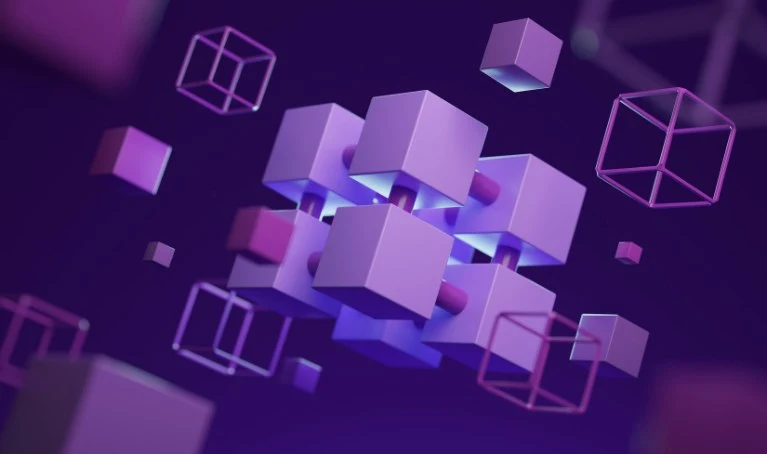Does Your Modem Affect Internet Speed? The Complete Guide to Maximizing Your Connection

We’ve all been there – watching a video and then, bam, buffering. Or perhaps you’re in the middle of an online meeting, and your connection drops out. These frustrating moments often lead to the question: does my modem affect my internet speed?
In short, yes, your modem can have a significant impact on your internet speed, but it’s not the only factor at play. In this article, we’ll break down how your modem works, why it matters, and how you can make sure it’s contributing to your best possible connection.
Ready to learn more? Let’s jump into the full details.
What is a Modem and How Does It Work?
A modem (short for modulator-demodulator) is the device that translates digital data from your internet service provider (ISP) into a format that your devices can understand, and vice versa. It connects your home network to the wider internet by converting signals from your ISP’s network into usable data for your devices.
Types of Modems:
- DSL Modem: Uses telephone lines to deliver internet and is generally slower than cable modems.
- Cable Modem: Uses the same coaxial cables as cable TV to deliver internet, often faster than DSL.
- Fiber Modem: Connects to fiber-optic internet services and provides the fastest speeds available.
How It Impacts Internet Speed:
The modem acts as a bridge between your home network and your ISP’s network. A high-quality modem will allow for faster data transfer, ensuring that the maximum speeds your ISP offers are reached. An outdated or incompatible modem can limit your internet speed, even if your plan provides faster speeds.
Factors That Affect Internet Speed
While the modem is a crucial part of your internet setup, several other factors play a role in your internet speed.
- ISP Speed: This is the maximum speed your internet service provider can offer. If your plan promises 1 Gbps but your modem can only handle 100 Mbps, you won’t be able to take full advantage of your plan.
- Modem Specifications: Different modems have different maximum speed capabilities. For instance, some modems are limited to 100 Mbps, while others support 1 Gbps or higher.
- Wi-Fi Router and Signal Strength: The router, which works alongside the modem, distributes the internet signal to your devices. A weak router or poor placement can reduce your speed, especially with Wi-Fi.
- Wiring & Connections: The quality of cables you use (Ethernet vs. Wi-Fi) and the overall wiring in your home can impact your internet speed. Ethernet cables generally provide a more stable and faster connection than Wi-Fi.
- Network Congestion: If too many devices are connected to the same network, your internet speed will slow down due to increased demand.
Does the Modem Directly Affect Your Internet Speed?
The short answer is yes. Your modem can act as a bottleneck, limiting your connection speed if it’s outdated or incompatible with your ISP’s plan.
Key Points:
- Connection Speed Limitation: If your modem can’t handle higher speeds (e.g., it only supports 100 Mbps), it will cap your internet speed no matter how fast your ISP plan is.
- Old vs. New Modems: Older modems (e.g., DOCSIS 2.0) may not support higher speeds, while modern modems (e.g., DOCSIS 3.1) can handle gigabit speeds.
- Modem Compatibility: Ensure your modem is compatible with the speeds offered by your ISP. A modem that supports 1 Gbps speeds won’t help if your internet plan is only 100 Mbps.
Signs Your Modem is Holding Back Your Internet Speed
Here are some clear signs that your modem might be limiting your internet speed:
- Frequent Disconnects or Reboots: Your modem may be outdated or malfunctioning.
- Slow Speeds Despite a High ISP Plan: If you’re paying for high-speed internet but aren’t seeing the speeds you should, your modem could be the problem.
- Error Messages or Lights on Modem: Blinking or red lights often indicate problems with your modem.
- Unstable Connections: If wired connections are slower than expected, or Wi-Fi keeps dropping, the modem might be to blame.
How to Choose the Right Modem for Your Internet Speed
When picking a modem, it’s crucial to match its specifications with your internet plan. Here’s how you can make the best choice:
- Match Modem Specs to ISP Plan: If you’re paying for 1 Gbps, make sure the modem supports it. A modem with slower capabilities will hold back your connection.
- DOCSIS 3.0 vs 3.1: DOCSIS 3.1 is the latest standard for cable modems, offering better speed, efficiency, and future-proofing.
- Look for Future-Proofing: Even if your ISP plan is slower, choose a modem that supports higher speeds to ensure it’s ready for future upgrades.
- Modem + Router Combo: Some devices combine both the modem and router, which can save space and simplify setup, but make sure it meets your performance needs.
How to Improve Internet Speed by Optimizing Your Modem
If you’re not seeing the speeds you expect, these simple steps can help:
- Restart Your Modem: Sometimes, a simple restart can fix connectivity issues and improve speed.
- Firmware Updates: Make sure your modem’s firmware is up-to-date to ensure it’s running as efficiently as possible.
- Correct Placement: Avoid interference by placing your modem in a central location and away from large metal objects or electronic devices.
- Upgrade Cables: Use high-quality Ethernet cables (like Cat 6) for a faster and more reliable connection.
Also Read: Jacksonville Computer Network Issues
Common Misconceptions About Modems and Internet Speed
Here are a few myths about modems and internet speed:
- “Modem Doesn’t Matter if You Have High-Speed Internet”: A weak modem will hold back your speed, no matter how fast your internet plan is.
- “Modem Quality Doesn’t Affect Wi-Fi Speed”: The quality of your modem can affect both wired and wireless connections.
- “Expensive Modems Always Improve Speed”: Higher price doesn’t always mean better performance. Focus on compatibility and speed specifications.
- “Any Modem Works with Any ISP”: Different ISPs have specific modem requirements, so always check compatibility before buying.
- “Modems and ISPs Are Not Targets of Internet Blockers“: Certain networks may be slowed or restricted due to censorship, ISP throttling, or network filtering, affecting speed and access. Understanding these blockers can help troubleshoot connection issues.
When Should You Upgrade Your Modem?
If any of these apply to you, it might be time for a modem upgrade:
- You’re Not Getting the Speed You Pay For: If your speeds are lower than expected, an old or incompatible modem could be to blame.
- Your Modem is Over 3-4 Years Old: Technology moves fast—upgrading your modem ensures you’re not missing out on improvements.
- You’ve Upgraded Your ISP Plan: Your old modem may not support faster speeds.
- You’re Experiencing Connectivity Issues: Frequent disconnections or lag may signal a modem issue.
Alternatives to Improve Internet Speed (Beyond the Modem)
Your modem isn’t the only factor in improving internet speeds:
- Wi-Fi Routers: A high-quality router can boost both range and speed, especially with newer technologies like Wi-Fi 6.
- Ethernet Connections: If possible, use a wired connection for faster and more stable speeds.
- Mesh Networks: If you have a large home, mesh Wi-Fi systems can help extend your signal and reduce dead zones.
Conclusion
While your modem is an essential part of the equation, there are other factors to consider when it comes to internet speed. From ISP speed to network congestion, each component plays a role in ensuring you get the connection you’re paying for.
If your modem is old, incompatible, or malfunctioning, it might be time for an upgrade. Don’t forget to check for compatibility with your ISP plan, and optimize your setup for the best possible experience.
What about you? Have you noticed your modem affecting your internet speed? Drop a comment below to share your experience!
FAQ Section
Does a Better Modem Improve Wi-Fi Speed?
Yes, a better modem can help provide faster speeds, especially if it’s more compatible with your ISP’s service and supports higher speeds.
Can a Modem Affect Ping/Latency?
Yes, a poor-quality or outdated modem can increase latency, causing delays during gaming, video calls, or streaming.
What is the Difference Between Modem and Router in Internet Speed?
The modem connects you to the internet, while the router distributes that connection to your devices. Both can impact your internet speed.
How Often Should I Upgrade My Modem?
If your modem is over 3-4 years old or you’ve upgraded your internet plan, it’s a good idea to consider a new one.