Thumb Drive Vs Flash Drive | Definitions, Use, And So Much More
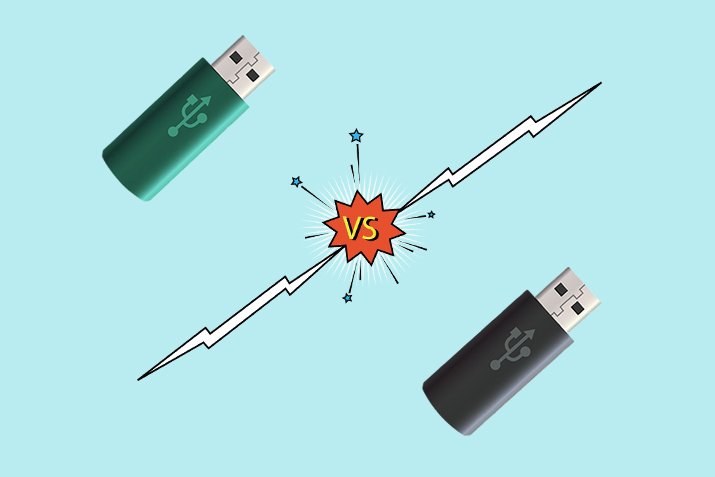
The advancement of storage devices in the previous few years has been unthinkable. In the blink of an eye, portable storage devices reduced size while providing amplified benefits. Of the many options in the market, thumb drives and flash drives are the most in demand.
In fact, 10.9 million flash drives were in Germany last year. Moreover, thumb drive sales are expected to reach US$ 1,0754.4 million in five years. Suffice it to say, these portable devices are here to stay perpetually. Here is everything you should know about thumb drives and flash drives.
What is a Flash Drive?
Let’s begin the discussion by learning what is a flash drive. In short, all storage devices that use a flash memory chip in manufacturing are called flash drives. The component will electronically save data using chips present inside the body.

A flash drive uses electrical currents to read, replace, edit, and write data. Furthermore, a flash drive is versatile because the data remains safe even if the power supply is terminated. In addition, the data is not read or written mechanically. Therefore, the user can edit, read, and write data unlimited times at fast speeds. As a result, flash drives are common among individuals and companies because of the ease of storing data.
A flash drive’s storage capacity lies between 512 MB and 1 TB. The next question is how to use flash drives. The portable storage device is common for users who wish to stay updated with file revisions. They can easily edit the files and open them on computers whenever necessary.
Another answer to how to use flash drives is backing up data. A flash drive has versatile parts that allow it to absorb mechanical shocks. Most use a flash drive to maintain copies of the original documents and records.
To use a flash drive,
- Locate the USB port on the computer or laptop. It is usually present on the side or at the back.
- Insert the flash drive into the port and wait for the operating system to recognize the device.
- Edit and transfer data freely.
What is a Thumb Drive?
Before jumping into the thumb drive vs flash drive argument, let’s discuss what is a thumb drive. It is another form of portable storage device that is categorized as a type of flash drive. They are called thumb drives because they are the length of a human thumb. The storage device is portable and small.

A thumb drive is used to transfer large files to portable storage devices. A thumb drive can house a few megabytes to gigabytes of data. Therefore, do not let its size fool you. Even though the portability is unmatched, the user does not possess the read and write speeds available on flash memory.
How to use a thumb drive is fairly easy too. Simply locate the USB port on the computer. Most people who use the drive prefer to insert it in the future, so they remember to take it out when the work is done.
Gently press the thumb drive into the port. Do not apply too much pressure, as it can damage the thumb drive and the port. Once inserted, Windows will automatically download the drivers and update you on the progress with notifications.
Thumb Drive Vs Flash Drive
Now that you know what is and how to use a flash drive and a thumb drive, the latter part of the discussion highlights the differences between the two storage devices.
Read/Write
One of the apparent differences in the thumb drive vs flash drive argument is connectivity. A flash drive will connect directly to the motherboard to ensure high transfer speed. Unfortunately, a USB drive does not offer the same speed.
The read/feature also depends on the generation of the USB used. The most updated USB 3.0 offers a transfer speed of five GB per second. However, to ensure speed, the port must be compatible too with USB 3.0.
Application
A thumb drive is mostly used for transferring data from one computer to another. The storage space of a thumb drive is less than a flash drive, which makes the process a lot slower. The variations of memory space are eight, 16, 32, and 64 GB.
A flash drive results in quick data transfer and more storage. Furthermore, it is also appropriate for transferring large data too. Flash drives are common in cameras, phones, tablets, and mp3 players.
Size/Shape
As mentioned earlier, a thumb drive is the dimensions of a thumb. A thumb drive uses SSD technology that makes it appropriate for smaller devices. However, it may cost more.
On the other hand, a huge plus point in a thumb drive vs flash drive is that a flash drive comes in different shapes. The size varies too. Surprisingly, a flash drive has been used as a substitute for CDs and bulky hard drives.
As a result, if your actions are data-heavy, then opt for flash drives for an effective solution.
Durability
An essential attribute linked to data is security. It is unnegotiable that the information is stolen and distributed unfairly. If the information is sensitive, flash drives are appropriate. Falls, pressures, and mechanical breakage will not harm the flash drive.
Unfortunately, the thumb drive’s outer casing is manufactured with plastic or aluminum. The material is unreliable and breaks easily. Since the outer casing is compromised, the internal mechanism is compromised too.
The Key Discoveries
1. Thumb drives are compact storage devices. They are available in varying capacities, such as 2GB to many terabytes. On the other hand, flash drives have an expansive categorization. Many devices are under the flash drive umbrella because they are used to transport data. Examples are memory cards and SSDS.
2. Secondly, flash drives transfer data faster than thumb drives. Flash drives will transport information from 400 to 500 MB per second. Moreover, its writing speed ranges from 300 to 520 MB per second. On the other hand, a thumb drive’s speed does not go over 200 MBs and 100 MBs in writing.
3. A thumb drive will last longer because of its external casing. The design is compact, well-sealed, and comes in covers. A flash drive sits bare on the desk, making it vulnerable to breaking. Moreover, it is also easily damaged by water, liquids, and dust.
4. A flash drive is compatible with USB, SATA, and NVMe devices. In contrast, a thumb drive is compatible with a few devices that are connected with only USB.
Regardless of the differences, we are constantly looking for storage devices to store personal and office memories. The digital age has opened new doors that are gracing us with compact devices that are not bulky or work solely.
Thumb and flash drives are extremely convenient and offer immense storage. In addition, the devices are portable and will easily go with you wherever you go in your pocket, purse, or bag.
Future Trends of Thumb Drive and Flash Drive
Flash drives will continue to be used for storing high-capacity files. Furthermore, the device will promote high transfer speeds because of NAND technology. Flash drives will come with advanced features like hardware encryption.
You can expect biometric authentication as well to ensure data protection. Flash drives are an essential part of the Internet of Things and top-edge computing.
On the end of the thumb drive vs flash drive argument, the former is expected to improve tremendously. They are manufactured with sustainable materials to ensure environmental and usage frequency.
Thumb drives are integrated wireless technology for quick transferring of data. They are very easy to use and accessible at any time.
Thumb Drive Vs Flash Drive—who Won?
Are you wondering who won the flash drive vs. thumb drive argument? The answer is dependent on your storage needs and requirements.
Assuming you are looking for a permanent solution to your storage issues, we recommend a flash drive for long-term use.
On the other hand, if you prefer portability, a thumb drive is the ideal purchase. You can throw it in the packet. Lastly, leave it in the school or office bag for added convenience.
Don’t stop now, keep exploring:





