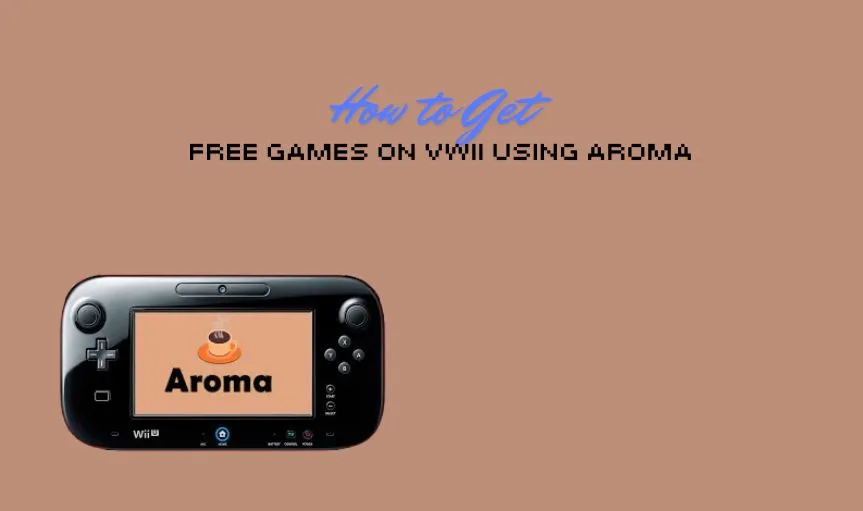Why Palworld Key Items Disappeared | Causes and Solutions

In the immersive world of Palworld, key items play a crucial role in navigating the game’s vast landscape. These items not only enhance gameplay but are often essential for progressing through various stages, unlocking new levels, and achieving critical objectives.
However, many players have reported instances where these key items mysteriously disappear, leaving them stranded or unable to complete certain tasks. In this article, we delve into the potential reasons behind the disappearance of key items in Palworld and offer practical solutions to recover them.
What Are Key Items In Palworld?
Key items in Palworld are special objects that players collect as they advance through the game. These items are often required to solve puzzles, open new areas, or unlock special features that are otherwise inaccessible. Unlike regular items that can be easily found or purchased, key items are unique and irreplaceable, making their loss a significant setback for any player.
Some examples of key items in Palworld include special keys, unique tools, rare resources, and quest-specific objects that are integral to the storyline.
Why Palworld Key Items Disappeared? Potential Causes
The sudden disappearance of key items can be frustrating, especially when these items are essential for completing specific missions or unlocking crucial features. Several factors could lead to the loss of key items in Palworld:
1. Game Bugs and Glitches
One of the most common causes of missing key items in Palworld is the presence of bugs and glitches within the game. As with many complex video games, Palworld is not immune to technical issues.
These glitches may cause certain items to disappear from a player’s inventory, especially after an update or during a specific in-game event. in some cases, items may appear to be lost but are actually invisible or misplaced due to a coding error.
2. Inventory Management Issues
Another potential reason for the disappearance of key items is inventory management issues. Palworld’s inventory system can sometimes be challenging to navigate, especially for new players. It’s possible that key items are accidentally discarded, stored in an unexpected location, or swapped with other items without the player’s awareness. Mismanagement of the inventory can lead to the unintentional loss of crucial items.
3. Server-Side Problems
Palworld operates on a server-based system, which means that any disruption or error on the server’s end can affect the game’s functionality, including the integrity of a player’s inventory. Server-side problems, such as connectivity issues, data corruption, or sync errors, can result in the loss of key items. This is particularly common during periods of high traffic or after significant game updates.
4. Unintentional Deletion
Players may sometimes unintentionally delete key items, mistaking them for less important objects or not realizing their significance until it’s too late. This can happen during inventory cleanups or when players are trying to make space for new items. Unfortunately, once a key item is deleted, it may be difficult or impossible to recover it without external help.
5. Game Updates and Patches
Frequent game updates and patches are essential for improving gameplay, fixing bugs, and introducing new features. However, these updates can sometimes inadvertently cause items to disappear from a player’s inventory. Changes in the game’s coding or the introduction of new content may conflict with existing items, leading to their loss or removal.
How To Recover Missing Key Items?
Losing key items can be a significant hindrance in Palworld, but there are several methods to recover them:
1. Check Inventory Thoroughly
Before assuming that a key item is lost, it’s essential to thoroughly check the inventory. Sometimes, items may be hidden within different tabs or stored in an unexpected slot. Make sure to search all possible locations within the inventory, including storage boxes and secondary inventories.
2. Reload a Previous Save
If the item was lost recently, one effective solution is to reload a previous save. This method will revert the game to an earlier state, potentially restoring the missing key item. However, this approach comes with the risk of losing any progress made after the last save.
3. Contact Palworld Support
For persistent issues, it may be necessary to contact Palworld’s customer support. The support team can investigate the problem and, in some cases, manually restore the missing items. Be sure to provide as much detail as possible, including when the item was lost and any relevant screenshots or video clips.
4. Look for Game Patches
Sometimes, developers release game patches specifically to address issues like missing items. Keep an eye out for updates from the game’s official channels, and ensure your game is always running the latest version. If a patch is available, applying it might resolve the issue.
5. Use Third-Party Tools (With Caution)
Some players have reported success using third-party tools to recover lost items. These tools can modify the game’s code or access hidden features, but they come with significant risks, including the potential for further data corruption or even a ban from the game. Use third-party tools only as a last resort and with caution.
Conclusion
The disappearance of key items in Palworld can be a frustrating experience, especially when these items are crucial for game progression. By understanding the potential causes—ranging from game bugs to inventory management issues—players can take proactive steps to prevent or recover lost items.
Whether it’s through careful inventory checks, reloading previous saves, or seeking help from Palworld’s support team, there are multiple avenues available to mitigate the impact of missing key items and ensure a smooth gaming experience.
FAQs
Can key items in Palworld disappear permanently?
Yes, key items can sometimes disappear permanently due to bugs, glitches, or unintentional deletion. However, in many cases, they can be recovered through the methods mentioned above.
How often do key items disappear in Palworld?
The frequency of key items disappearing varies, but it’s generally uncommon. Most issues arise during specific game updates or due to inventory management errors.
Are there any precautions to prevent losing key items?
Yes, regularly saving your game, carefully managing your inventory, and keeping your game updated can help prevent the loss of key items.
Will using third-party tools to recover items get me banned?
Using third-party tools always carries a risk of being banned, as it may violate the game’s terms of service. It’s advisable to use such tools only as a last resort.
What should I do if my key item disappears after a game update?
If a key item disappears after a game update, try reloading a previous save or contact Palworld’s support team for assistance.