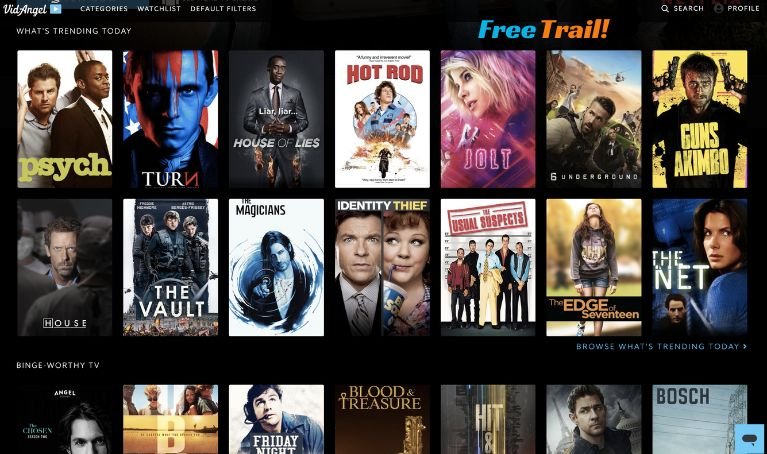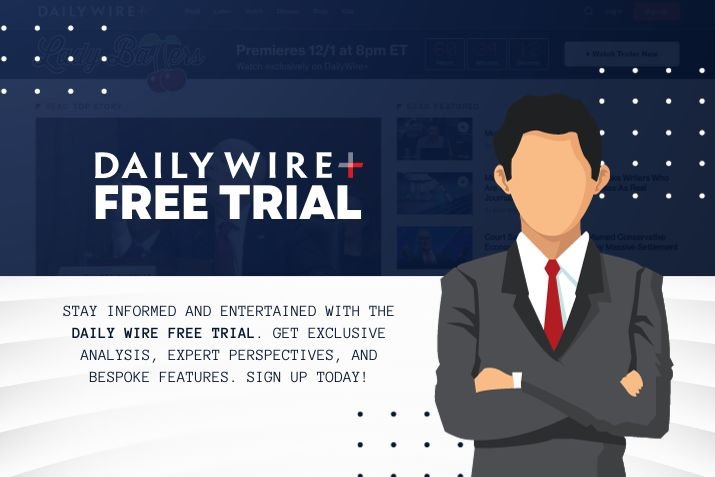Urbanflix Free Trial | The Steps, Benefits, Features, And How-To Process

Urbanflix is a streaming service that operates based on subscription. The individual can browse entertaining content with friends and family. You can watch your favorite movie or TV show. Urbanflix also offers musical content. You can watch your favorite actor do a powerful theater performance in stage plays. Other forms of entertainment are short stories. In short, Urbanflix is designed as a complete entertainment platform for all ages.
If we categorize the content on Urbanflix according to genres, the list will not end. Entertainment belongs to action, thriller, comedy, and entertainment. You can watch dramas too. Urbanflix is a dedicated application with many compatible devices. Urbanflix works on iPhones, Macs, androids, and Firesticks.
Urbanflix Plans and Pricing
Urbanflix TV offers three payment plans according to your budget. You can browse the different requirements to see which pricing suits you the best. You can pick short-duration or longer plans. Here are the details:
| Plans | Pricing |
| Monthly Plan | $7.99 |
| Quarterly Plan | $20.99 |
| Annual Plan | $79.99 |
How to Sign Up for Urbanflix’s Free Trial?
Step 1: Visit the Urbanflix TV website
Launch your favorite browser on your personal computer or smartphone. In the next step, visit the https://urbanflixtv.com website.
Step 2: Select Sign Up
Click on the Sign Up button. The option is available in the top right corner.
Step 3: Choose the plan
You can pick the desired payment plan. The options are monthly, quarterly, and annual.
Step 4: Creating an account
The next step in Urbanflix’s free trial is to set up an account. Now, you enter the personal details such as email address, name, phone number, and password. You can click here for a complete guide on how to protect your devices when entering sensitive information.
Step 5: Agree to terms and conditions
Select the checkbox next to the Terms & Conditions. If the box is unchecked, then the Continue button will not be active.
Step 6: Review
After you have agreed to the terms and conditions, you can review the plan. Now, you enter the billing details.
Step 7: Complete the Urbanflix free trial
Click the Complete button to purchase the plan. Now, you can freely enjoy the content at Urbanflix TV content.
How to Cancel Urbanflix’s Free Trial?
Step 1: Open the Urbanflix website
Select your favorite browser. Launch the website to cancel the Urbanflix free trial.
Step 2: Log in with details
Sign in with relevant details into your Urbanflix account. Credentials include email and password.
Step 3: Click My Account
Select the profile icon on the top right. Click on My Account.
Step 4: Billing
From the profile page, identify the Billing section. Click it.
Step 5: Change the plan
The Active Plan offers details about the current subscription. You can click Change Plan to select the new payment procedure.
Step 6: Select Cancel Membership
You can click Cancel Membership to end your Urbanflix free trial.
Step 7: Click OK
Click Okay to confirm and conclude the cancellation process.
Which Are the Best Movies on Urbanflix?
After you have subscribed to the streaming platform, browse the section for the below-listed frequently watched movies.
- Cocaine Sisters
- Heaux Phase
- Tokens
- Broken Seeds
- The Broken Rose
- The Little Girl Inside
- All About the Money
- Fosters Law
- Becky
- In the Shadows
- Pump
Urbanflix Features
After you subscribe to the Urbanflix free trial, you also unlock the following advantages.
- The user has global access to worldwide content. You can watch series, features, and short-form stories. Musical projects and stage plays are also available. Laugh with comedy stand-ups. VR options are also available.
- Secondly, Urbanflix updates the user with new titles and favorite content.
- Thirdly, Urbanflix unlocks unlimited access to every sign-up device you use the streaming service on.
- In addition, the steaming service will automatically renew its quarterly and annual subscriptions.
- The payment is instantly confirmed when you pay with Apple ID at the time of purchase.
- The price varies according to location. Fingers crossed, you have the ideal location!
- The automatic confirmation can be stopped moving forward. However, the user must cancel their subscription in less than 24 hours before the billing period concludes.
- Moreover, the account can be canceled anytime in the account settings.
- You must browse the terms of service and privacy policy for more info.
What Are the Benefits of Urbanflix?
- An excellent benefit of Urbanflix is that the entertainment is available in different genres. You can browse according to different niches, such as horror or drama.
- Urbanflix offers exclusive entertainment as well. For example, Lil Voice offers excellent direction and vibrant personality characters to keep everyone engagement.
- The application is very easy to use. Furthermore, the high-quality content does not look inexpensive.
- You can match the content according to your personality. It is like watching yourself on the screen.
- The prices are very reasonable.
Which Devices Are Compatible With the Urbanflix Free Trial?
Urbanflix’s free trial is compatible with the following devices:
- Apple TV
- Android TV
- Android Smartphone or Tablet
- iOS devices
- Amazon Firestick
- Windows and Mac PC
Urbanflix in a Gist!
Urbanflix’s free trial will soon become a must-have. Here are some reasons you need to subscribe to Urbanflix.
- The collection has a variety of critically acclaimed shows and movies. You will never run out of entertainment.
- The application is very simple. Furthermore, it is easy to navigate so that you can watch movies anytime.
- Other than the free trial, the paid plans are not very expensive. You can subscribe for one month to one year.
- The search feature is quite detailed. As a result, you can find the specific show according to the year of release, genre, and alphabet.
Enjoy Urbanflix’s Free Trial From Wherever You Are!
You can log into Urbanflix free trial while traveling, at home, or on the go. Its sign-up process is very easy and unlocks a new world of entertainment you have never seen before. Entertainment lovers and critics trust the platform. Enjoy your favorite drama or movie on your favorite device.
You may also like: