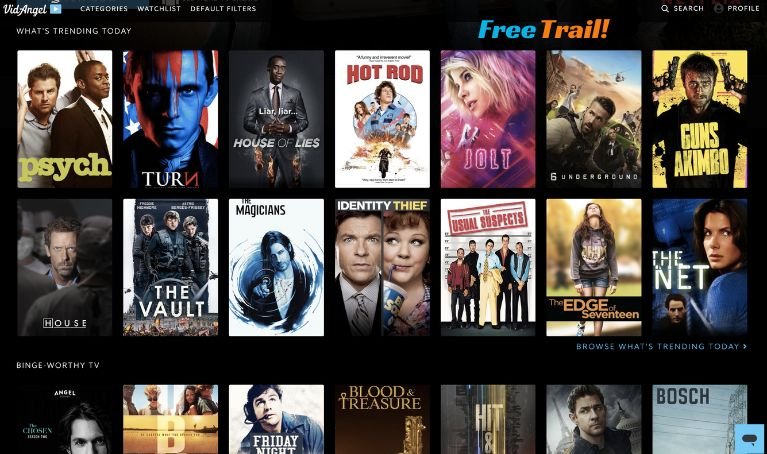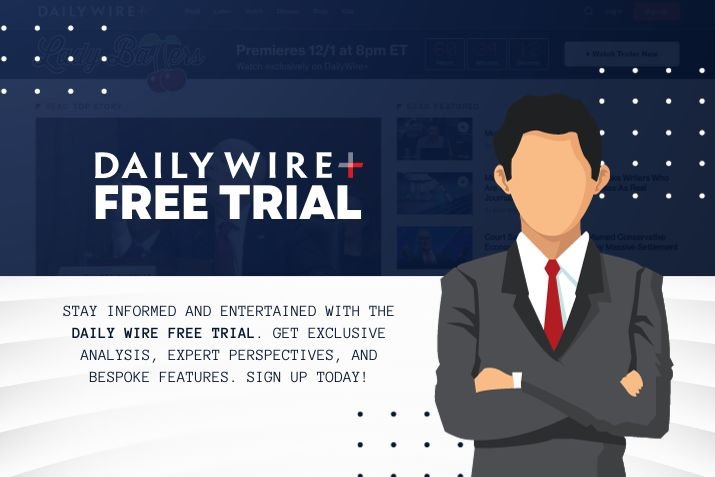Kahoot Free Trial | A Tech-Based Learning Platform to Promote Virtual Learning

Have you heard of Kahoot? It is a modern-day learning platform that brings students, teachers, businesses, and other individuals together. Kahoot offers quizzes and game-based learning for students. Its primary aim is to make learning more enjoyable.
Kahoot offers incredible learning opportunities that challenge thinking. Everyone learns with flashcards. You can select other study modes with your friends who also have Kahoot! The application will allow teachers to customize the learning plan in a few minutes.
Unfortunately, Kahoot is a paid tool. If you wish to learn from the innovative platform, you must pay for a relevant subscription plan. The user can select different account types to fit their needs. The procedure will initiate Kahoot free trial for seven days.
Why Sign Up for Kahoot Free Trial?
Kahoot offers an extensive list of features, such as
Creator
- The teacher can compose quizzes in a few minutes.
- There are many templates to choose from, which makes learning engaging.
- You can import questions.
- There are over 500 million questions from the question bank to entice learning.
- The individual can merge multiple Kahoots
- There is an option to insert drawings with the iOS application.
- The creator can add YouTube videos to learning.
- The questions can take the form of quizzes, puzzles, slides, and poles.
- The images are high-quality and readily available from the library.
Analysis and Reports
- The teachers can download the reports in the form of a spreadsheet.
- The reports can be arranged according to the class’s performance.
- Kahoot focuses on individualistic learning.
Gaming
- The content is made more engaging using slides
- The creators can access quiz feedback for improvement.
- The creator can assess the student’s ability to understand puzzles and analytical thinking.
- The time is adjustable for quizzes according to difficulty.
- A true/false question template is available.
- Multiple-choice questions are available for the quiz template.
- The students can play the games at home or in the classroom.
- The games allow the students to interact with each other through videos.
Sharing
- The subscriber can organize content into topics, folders, and subfolders.
- The content can be shared through Google Classrooms, Microsoft Trams, and Apple Schoolwork.
Kahoot Subscription Plans
Before we teach how to sign up for Kahoot free trial, let us mention its cost. Kahoot has four types of membership plans for children, personal use, students, and professionals. Students can focus on learning through gaming. Moreover, they can also log into the Kahoot premium account. The sign-up is free, and you can select the membership plan according to your budget on the Kahoot website. Lastly, you can cancel the subscription in a few steps when you do not need Kahoot anymore.
| User | Subscription Plans | Cost |
| Children | Kids/Individual | $3.99 per month |
| Professional/Business | 360 Presenter | $29 per month |
| 360 Pro | $39 per month | |
| 360 Spirit | $18 per month | |
| 360 Spirit Premium | $19 per month | |
| One-time events / Professional | Event Gold, 2000 participants in every session | $750 |
| Event Silver, 2000 participants in every session | $500 | |
| Event Bronze 100 participants in every session | $250 | |
| Professional / Business Individual | 360 Standard | $17 per month |
| 360 Presenter | $24 per month | |
| 360 Pro | $49 per month | |
| 360 Pro Max | $69 per month | |
| Teacher | Start | $3.99 per month |
| Premier | $7.99 per month | |
| Max | $7.99 per month | |
| EDU Standard School and District (10 Licenses) | $11.69 per month | |
| EDU Pro School and District (10 Licenses) | $16.19 per month | |
| Student | Start | $5.99 per month |
| Premier | $11.99 per month | |
| Max | $19.99 per month | |
| Personal | Start | $7.99 per month |
| Premier | $14.99 per month | |
| Max | $17 per month |
How to Enjoy Kahoot Free Trial With Premium Access?
Step 1: Visit the Kahoot website
- Kahoot free trial begins with launching a browser on your desktop or computer.
- Visit the link https://create.Kahoot.it/auth/register to begin registration. You can visit the official Kahoot website as well. Browse the Account registration page.

- From the options, pick the relevant category. We will select a student as an example.
Step 2: Date of Birth
After you select the appropriate category, Kahoot will ask you for your date of birth. Select the month, day, and year from the drop-down menu to proceed with the Kahoot free trial.
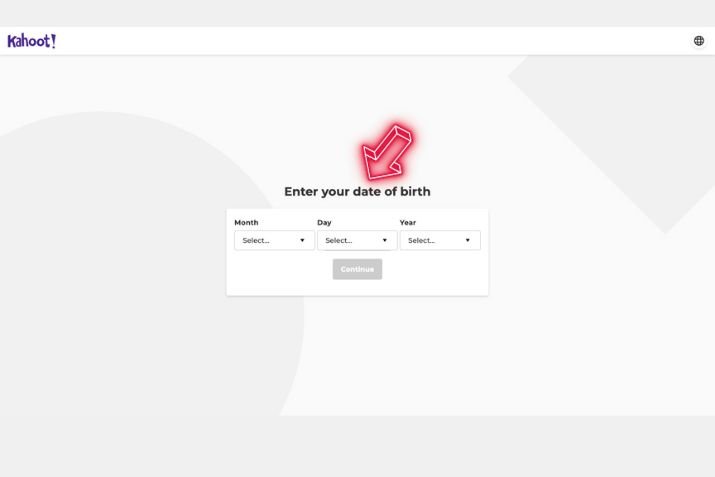
Step 3: Username
After entering the date of birth, the next step involves picking a username. You must select the credential carefully so it is not too familiar to other individuals. Ensure it is unique and easy to remember. You have almost signed up for Kahoot free trial.
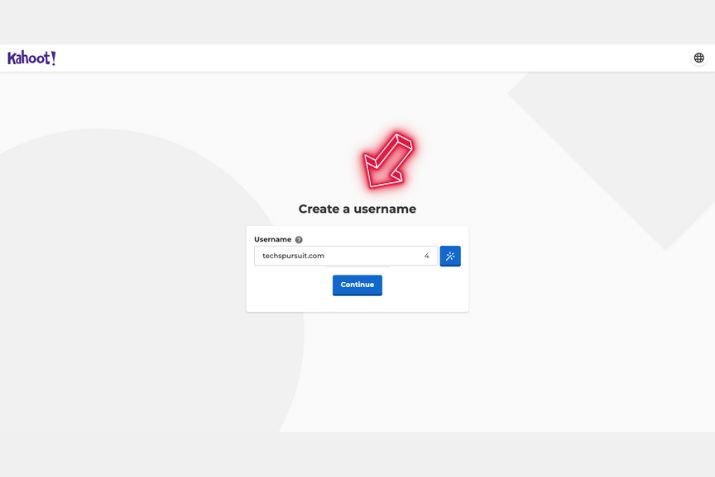
Step 4: Enter other details
The individual must then enter their email address and password for Kahoot. You can check in with Google and Microsoft Account. Apple and Clever emails work, too.
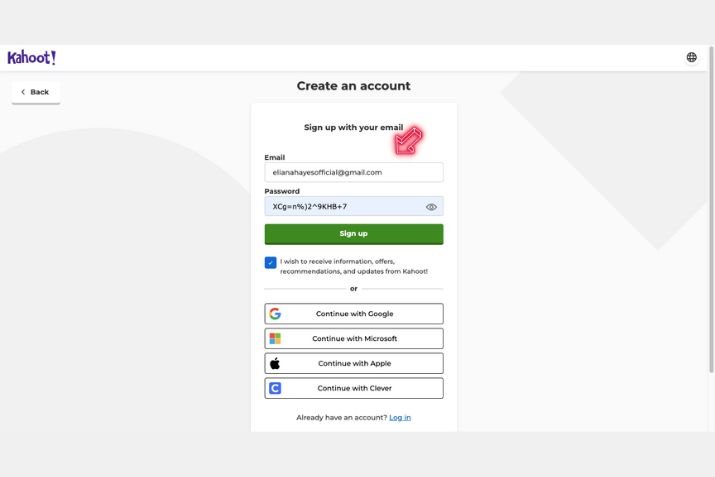
Step 5: Select Price Plan
The Kahoot free trial is incomplete without a payment plan. Therefore, you must toggle the cost to monthly options for a better assessment of the cost. They are in the annual position by default.
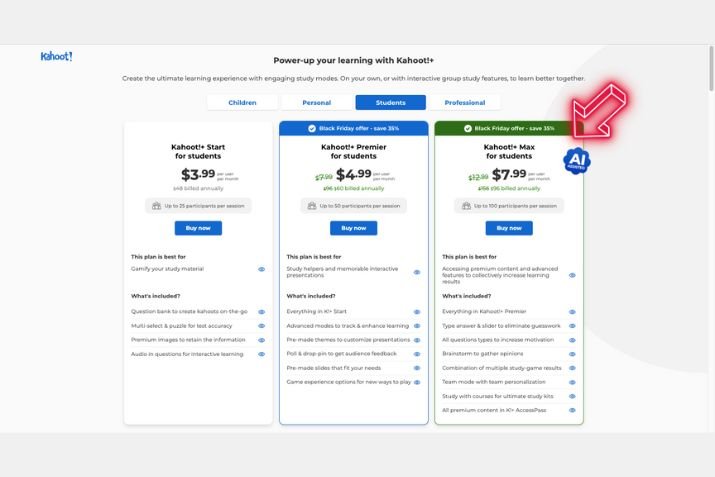
Subsequently, click on the Kahoot! + Start for Students. Click the Buy Now Button.
Step 6: Payment details
Kahoot will direct you to a page for payment details. You can enter the billing information. Click Start Your Free Trial.
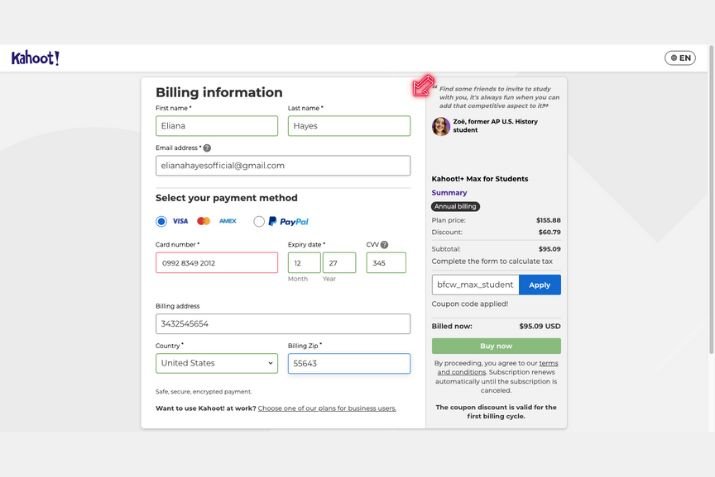
The Kahoot free trial is active for one week. You can browse the features and make learning more fun.
How to Cancel Kahoot Free Trial?
Cancelling Kahoot free trial is very simple with the following few steps.
- Go to the official Kahoot website from a web browser on your computer.
- Enter the account details, such as username and password, to log into the account section.
- Locate the payment section and hit Billing.
- Click Manage Subscription. Select Cancel Subscription.
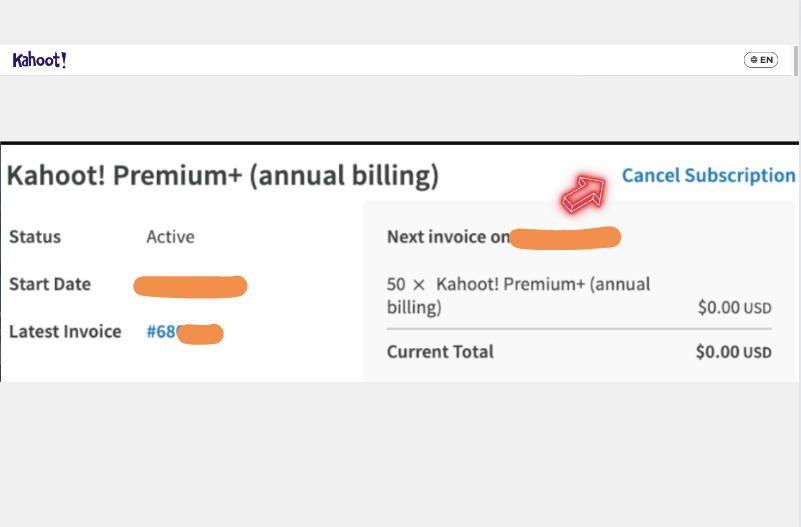
- Confirm cancelling Kahoot subscription plan. You will be notified via email.
When are you signing up for Kahoot?
Kahoot has a lot to offer! Its e-learning kits include events and presentations. It is useful for professionals as well. The teachers can create various questions and add artwork to entice the users on Kahoot. In short, Kahoot balances classes with virtual learning.
For more information on TV guides and channels such as Bally Sports and DirecTV, visit Techs Pursuit today.